Platform Overview
Secure On-Premise & Cloud / SaaS Solutions
Virtual Comms
Point-to-points, party lines, fixed groups, IFB, ISO, and more
Interoperability
Connect to PBX, Radios, ASIO, MADI, Dante, or virtually any SIP device
Scalability
VCOM is suitable for teams as small as ten users or as large as thousands of users
Other Features
Live video capture and streaming, geolocation, REST API, redundancy and more
VCOM Connects You
VCOM™ connects people-to-people, people-to-groups, and facilitates conferences independent of device or location. VCOM offers a distributed and easily customized solution for integrating disparate communications systems in multiple locations into a seamless and rapidly re-configurable solution.
The distributed nature of the platform architecture allows individual communications systems to be located anywhere that a network connection can be established and the interconnection of these systems can be controlled from any location or multiple locations. The robust platform is fully redundant such that if a site is lost, a backup is immediately established.
VCOM™ is an IP-software multi-channel / multi-access communications and tactical conferencing solution for professional and mission critical applications. The solution is highly scalable to thousands of users, supports virtually an unlimited number of channels and conferences, boasts LDAP integration, SNMP traps, AES encryption, point-to-point QoS, CDR, video monitoring, and incorporates geo-positioning technology.
VCOM Virtual Matrix / Server: multi-threaded, server-side summing/mixing engine with integrated SIP support.
VCOM User Interface: client-side GUI for non-blocking, multi-channel, multi-access critical communications.
VCOM Device Interface: software interface to easily bridge disparate communication systems including hardware intercoms, two-way radios, and public/private telephone networks.
System Administration Application: administrative user control for dynamic configuration and monitoring of VCOM from any workstation on the network.
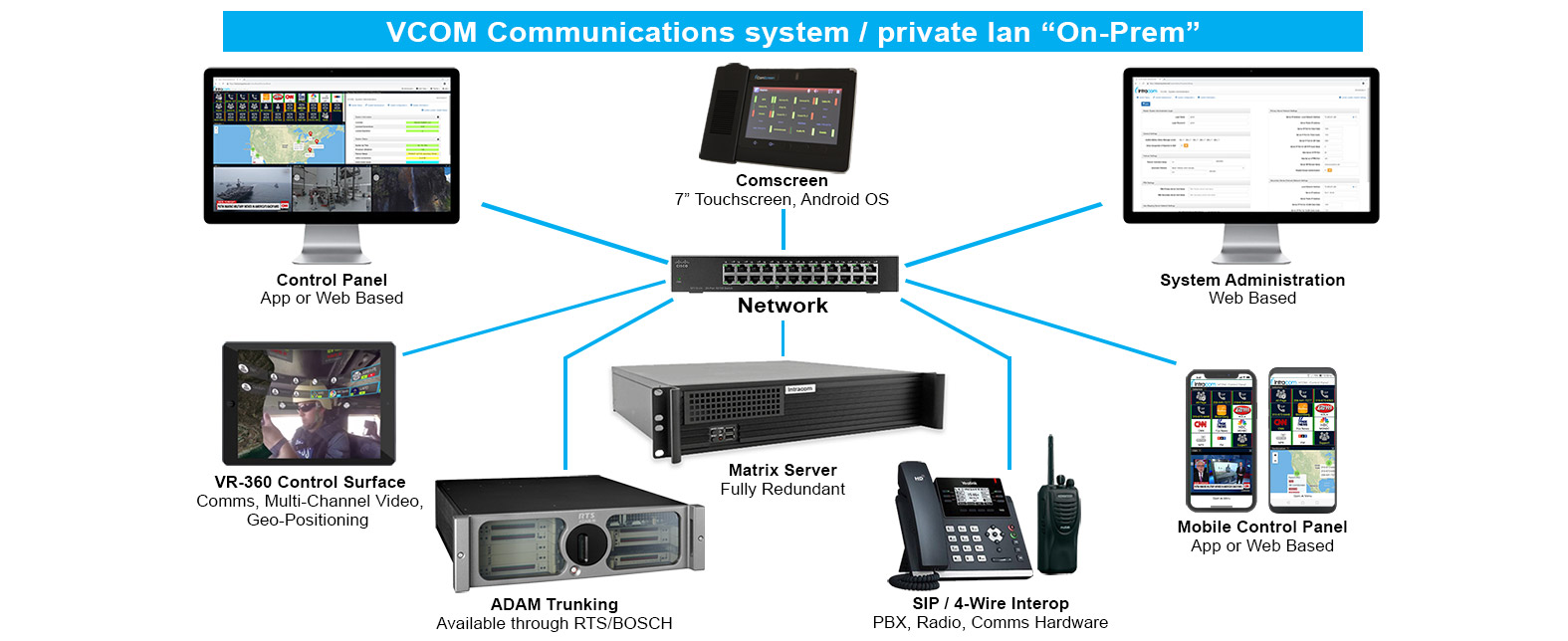

Integrated Phone Services
VCOM incorporates a fully functional IP PBX within its framework and enables seamless integration between traditional telephony and Matrix communications. This means users can place and receive standard phone calls simultaneously with Point-to-Point, Group Call, and PL (aka “Hoot”) communications.
VCOM’s phone services have been optimized for use on Android devices, including ComScreen. Standard PBX capabilities including contact lists, call history, and inbox notifications are incorporated.
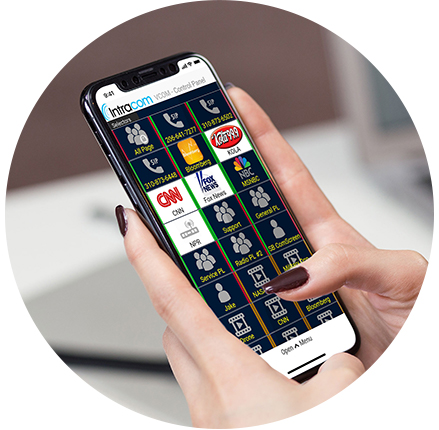
Key Platform Features:
- Full multi channel / multi access, non-blocking professional and mission critical communications functionality
- Intuitive User Interface (aka “Control Panel”) provides simple user interface for initiating all types of communication:
-Point-to-Points (private channels between any two operators)
-Group Calls (one caller to many listeners), and
-PLs (conferences or “Hoots”) - Client User Interface Selectors (keys) can be configured for Talk, Listen, or Talk/Listen
- Client User Interface Selectors dynamically indicate the state of the associated channel -> offline (gray), online (green and/or red), actuated (bright green and/or red), channel activity (color oscillates), incoming call (fast flash), device active tally (slow flash), in-use tally (slow double flash)
- Selectors can be programmed for latch mode, momentary mode, or both
- Dynamic “Answer Back” selectors indicate incoming calls from clients for whom a dedicated key is not programmed
- IFB function serves as a voice cueing mechanism for on-air talent
- ISO allows for private communications between users
- Patching/Dispatch function enables users to add/remove 4-wire or SIP ports from Party Lines from Client Control Panels
- Integrated streaming media server with ability to program one or more video feeds to any user
- Video capture and encoding from Android Client Control Panel
- LDAP (Lightweight Directory Access Protocol) integration to provide Active Directory support to allow Single-Sign-On (aka no user password entry)
- SNMP (Simple Network Management Protocol) for network reporting of system events using already deployed SNMP network management tools
- AES (Advanced Encryption Standard) to encrypt audio to prevent network snooping
- CDR (Call Data Records) for generating a report to determine who has the ability to access the party lines (aka hoots)
- OIDC Authentication Protocol
- QOS (Quality of Service) to flag all audio packets to and from the client using IP differentiated services allowing for packet prioritization when traversing a congested network
- Client User Interface can be oriented horizontal or vertical
- Individual selector volumes can be adjusted by +/- 18dB in 6dB increments
- Optional System wide automatic microphone gain control provides unity audio levels
- Dual audio output capability enables monitoring on both headset and speakers simultaneously
- Device Interface supports connection with two way radios, hardware based communications systems, or public/private telephone networks via standard hardware interfaces
- Integrated SIP server allows connection of SIP enabled VoIP peripherals directly into the VCOM Virtual Matrix
- Fully integrated phone services merge telephony and Matrix communications including client side dial pad, contacts, and call history
- Number of selectors that can be assigned to a User Interface is virtually unlimited
- Device Interface supports General Purpose Input and Output modules for external device triggering and internal status indication
- Support for integrated multi-line Phone Interface using “off-the-shelf’ multi-line PCI card to connect to POTS lines
- Ability to activate VCOM Control Panel selectors in either momentary or latching operation mode from administrator designated PC keyboard keys or X-keys
- Optional Voice Activity indicator causes Control Panel selector name to modulate when audio is detected on a given channel
- Optional Silence Suppression stops the transmission of audio after a period of no detected voice activity
- Geo positioning information collected from client Control Panels with permission-based display
- VR-360 User Interface for iOS and Android puts Matrix communications, multi-channel video monitoring, and geo positioning into Virtual Reality or 360 display
- Screen sharing to increases collaboration. VCOM can be used as a fully-featured conferencing solution.
- Individual volume level controls. If you need to monitor multiple selectors you can now adjust the volume of each one on the fly





