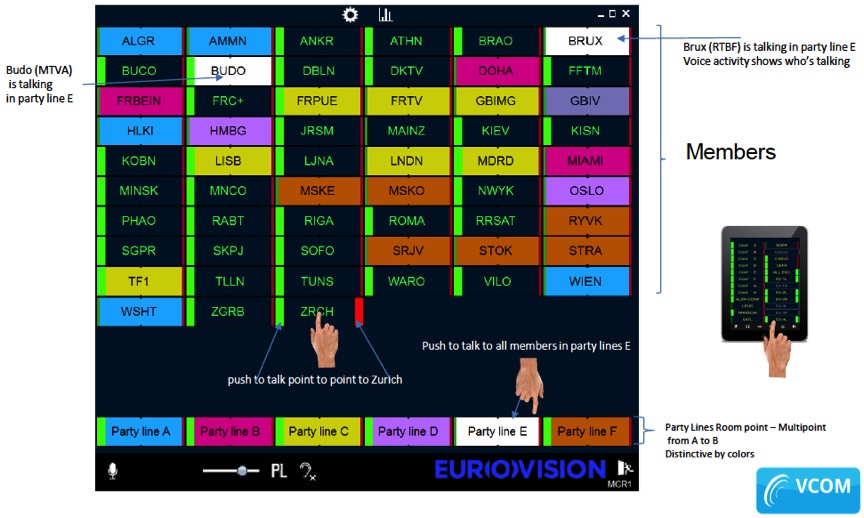Broadcast Solutions
Communication Systems
Communications Systems or “Matrix Intercoms” used in the Broadcast Television industry have traditionally been hardware-centric. These systems rely on signal specific circuit cards, circuit card frames and frame interconnection methods.
Now Broadcasters are able to take their communications systems into future with the VCOM Virtual Communications platform. VCOM eliminates the need for frames and circuit cards, scales to thousands of users, supports virtually an unlimited number of point-to-points, group calls, and PLs (conference channels), and is achieved all from a PC server that can fit in the palm of your hand!
VCOM is software based, completely virtual, and fully configurable and redundant capable. The System can run on anything from the smallest notebook PC to the largest of professional business class servers. Moreover, IntraCom’s own selection of hardware Touchpanels is complimented by the largest selection of compatible user interfaces of any communications system on the market.
The VCOM Software GUI runs on any Windows, Mac, iOS or Android device, breaking wide open the possibilities of providing user interfaces catered to any broadcast client.
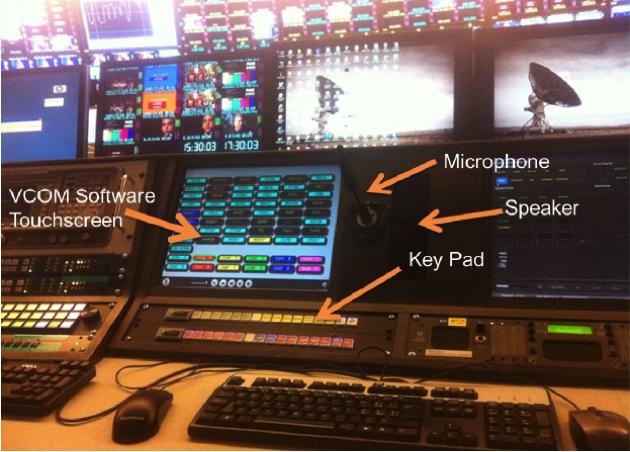

VCOM’s compact matrix profile and user interface possibilities just begin to describe the striking differences between VCOM and traditional broadcast communications systems. VCOM is also compatible, and in some cases intelligently interoperable with existing hardware based systems. This allows Broadcasters to install both new stand-alone VCOM Systems, or add VCOM to their existing intercom systems to “bridge” current and future user interfaces and signal transports. Using VCOM’s integrated SIP server and / or device interface software, customers can readily connect SIP, MADI, DANTE, VOIP, ROIP, analog, 2-wire, 4-wire, and traditional wireless systems.
The advent of the VCOM Virtual Communications platform has already opened the eyes and minds of many major broadcasters, and the applicability of this unique system to any new or existing communications environment literally creates new ways of doing business everyday.
VCOM has been used by major broadcasters for communications in News, Sports, and Entertainment programming. Some of the ways Broadcasters can use VCOM include:
- Coordinating the logistics and technical quality for distribution of broadcast content;
- Providing control room to remote studio communications;
- Enabling remote producer communications to home base;
- Local edit room communications;
- Replacement of analog intercom telephone interfaces with VCOM acting as a SIP interface server;
- VCOM on Handhelds and iPak for studio wireless communications and belt-pack applications;
- SmartMic conference talk-back systems for use in studio audience talk shows.
Unleash the power of the internet with VCOM Cloud Services. For the first time ever, traditional communications systems can be replaced or augmented with cloud based communications infrastructure. Use the VCOM Cloud as a stand alone system without having to provide your own communications system infrastructure, or interface communications from disparate locations thru the VCOM Cloud to a local VCOM or traditional communications system. The possibilities are limitless.
VCOM truly ignites the imagination with all the potential of new age communications, replacing or coexisting with traditional matrix intercom frames, replacing or supplementing traditional hardware style intercom panels, or operating locally or thru the internet-based cloud services.
Demo VCOM on your iOS or Android device right now at no charge!
Using the links below Download, Install, and Login to our Virtual Matrix Server. Click a green selector to listen and a red to talk. Enjoy!
Username: “your name“; Password: “guest“; IP address: “intracomsystems.net“;